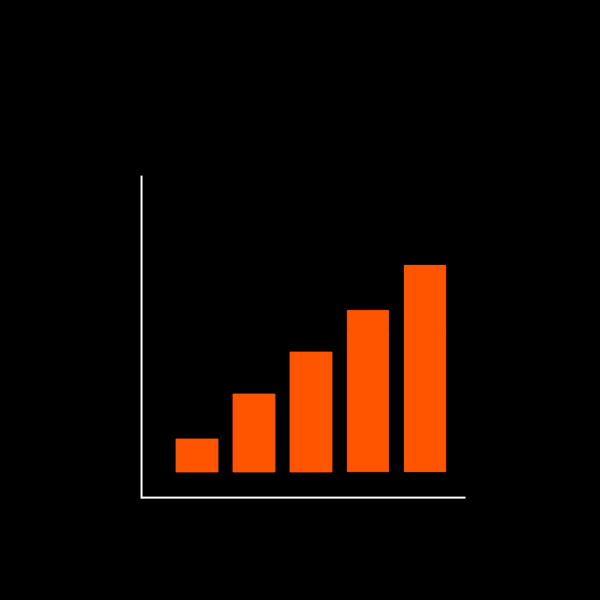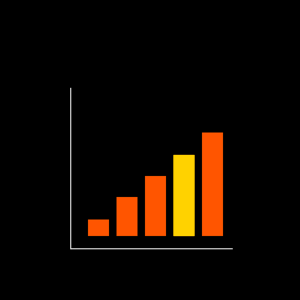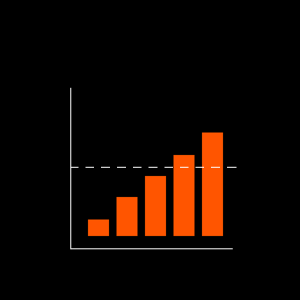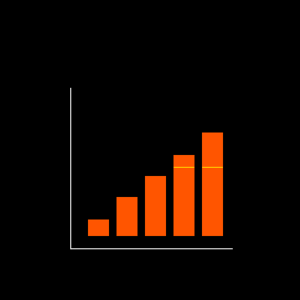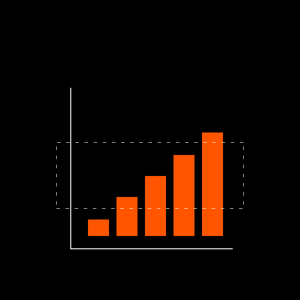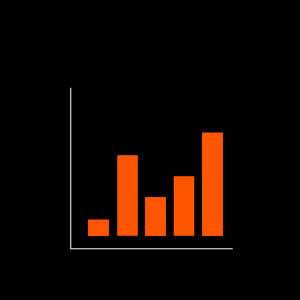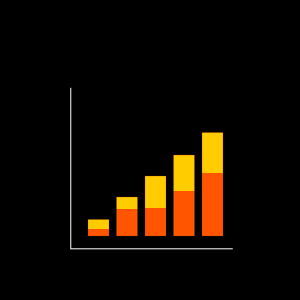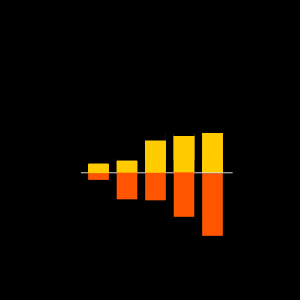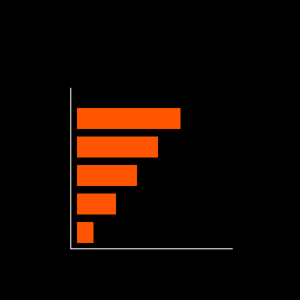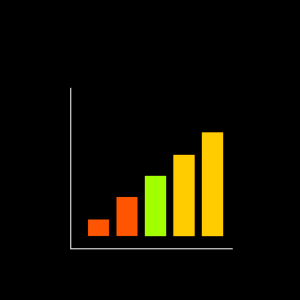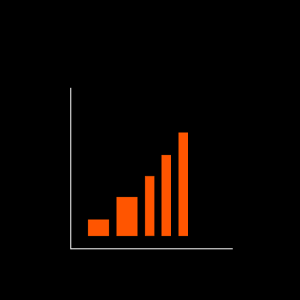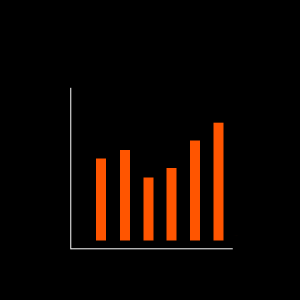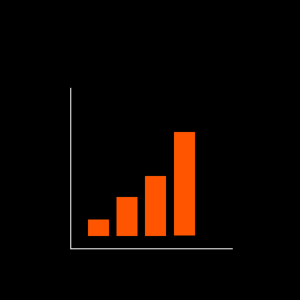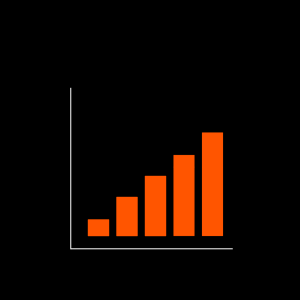Barcharts are going to be the first step. In among the three modes that I would like to cover by the end of the project, namely bar charts, line charts and scatter plots, bar charts seem like the right place to start since, without being too complex for the mobile medium, they would help to set up the sandbox structure well.
Bar chart has been around for longer than we can think. The first published version dates back to 1786, and comes from William Playfair’s commercial and Political Atlas.

And obviously that was not the last of bar chart. Bar chart seems everywhere. And it is. It has become ubiquitous. (On a side note, ubiquitous computing has become ubiquitous too.) Over 200 years of using it has led us to the peak of performance with a Bar chart. It’s strange, given how much can be done with it, how little can be done to it now. Most of the new techniques don’t even feature a bar chart anymore. People say that we should leave email aside now as we seem to have achieved what we wanted to with it and there can be no more improvements to it. That is the story that seems to fit more with the bar charts. Last I read about it was in Edward Tufte’s Visual Display of Quantitative Information where he really discusses the grammar of the technique than the technique itself.
Suprisingly.. really really surprisingly.. there hasn’t been much we have seen of bar charts on a mobile phone. The argument is very basic and two sided. One. There isn’t much a bar chart does. It just grows and represents a number and there isn’t much to worry about there because a bar chart can obviously be done on a mobile. Well, not so obvious my friend. But anyways. Two. It is not the right medium. A mobile phone is too small. For anything really. Except for the big green and red buttons.
The latter argument is what my project really attempts to verify (read: nullify). I would like to work out through production of scenarios and working models whether there is a space for infoviz on mobile, or if the screen space is really too small for anything. With bar charts, it was important to figure out what had to be achieved. The goal was to find out how bar charts had been used in systems. The word systems is important because only systems offer a dynamic use of a bar chart, where it can be stacked, dragged, pulled around, etc.
And if I create a specification of goals of a bar chart, I could slowly start to implement each of them one by one.